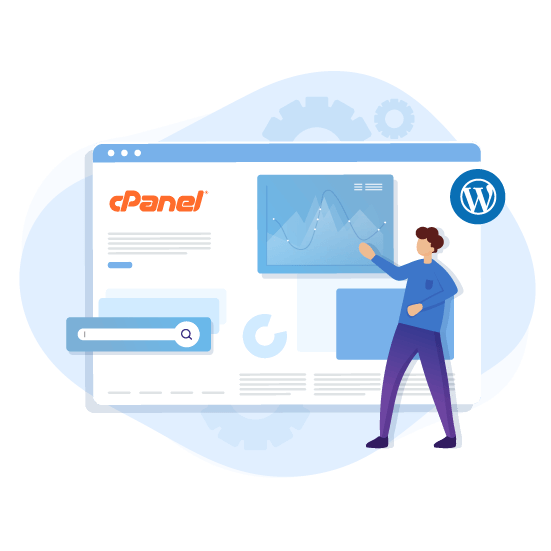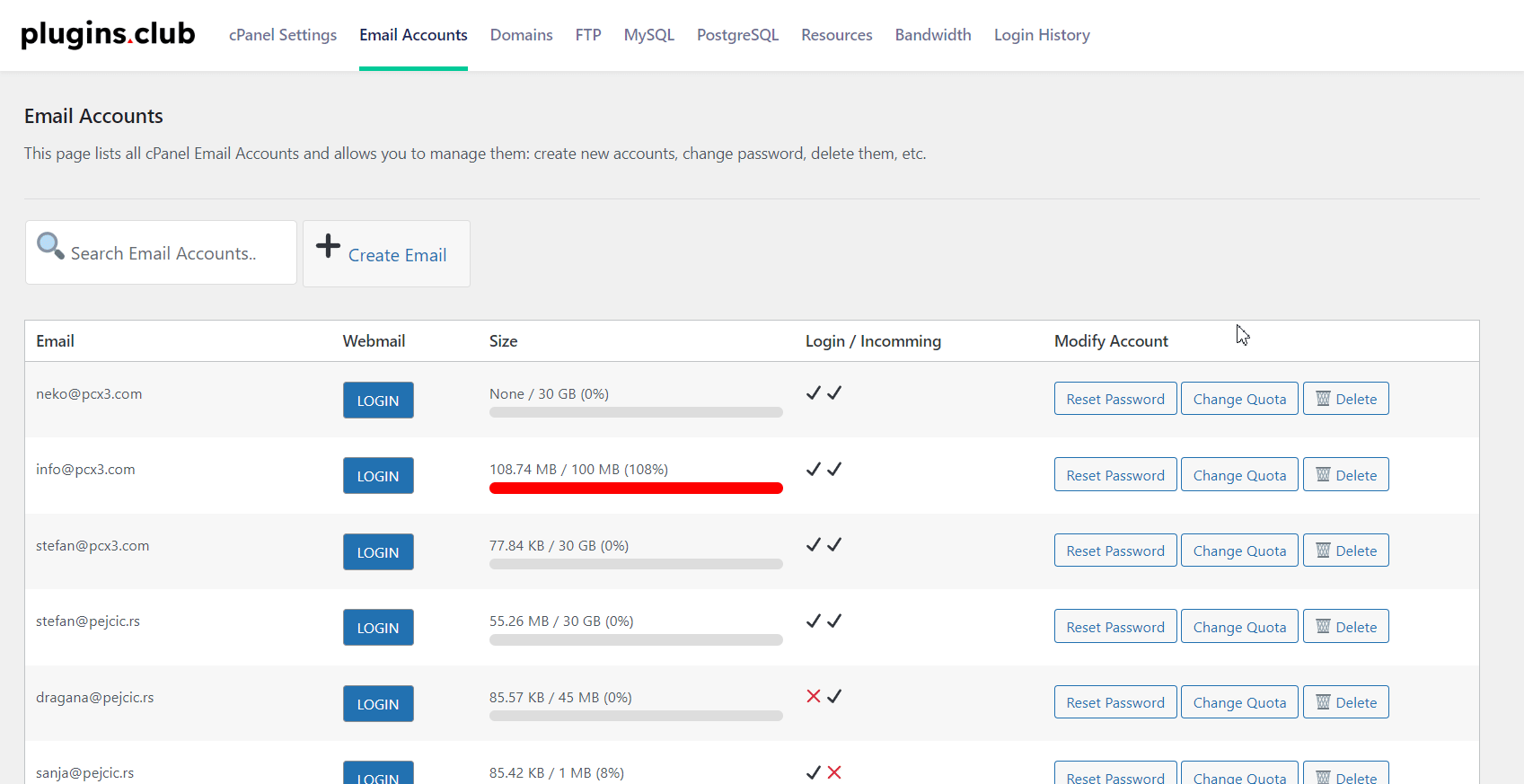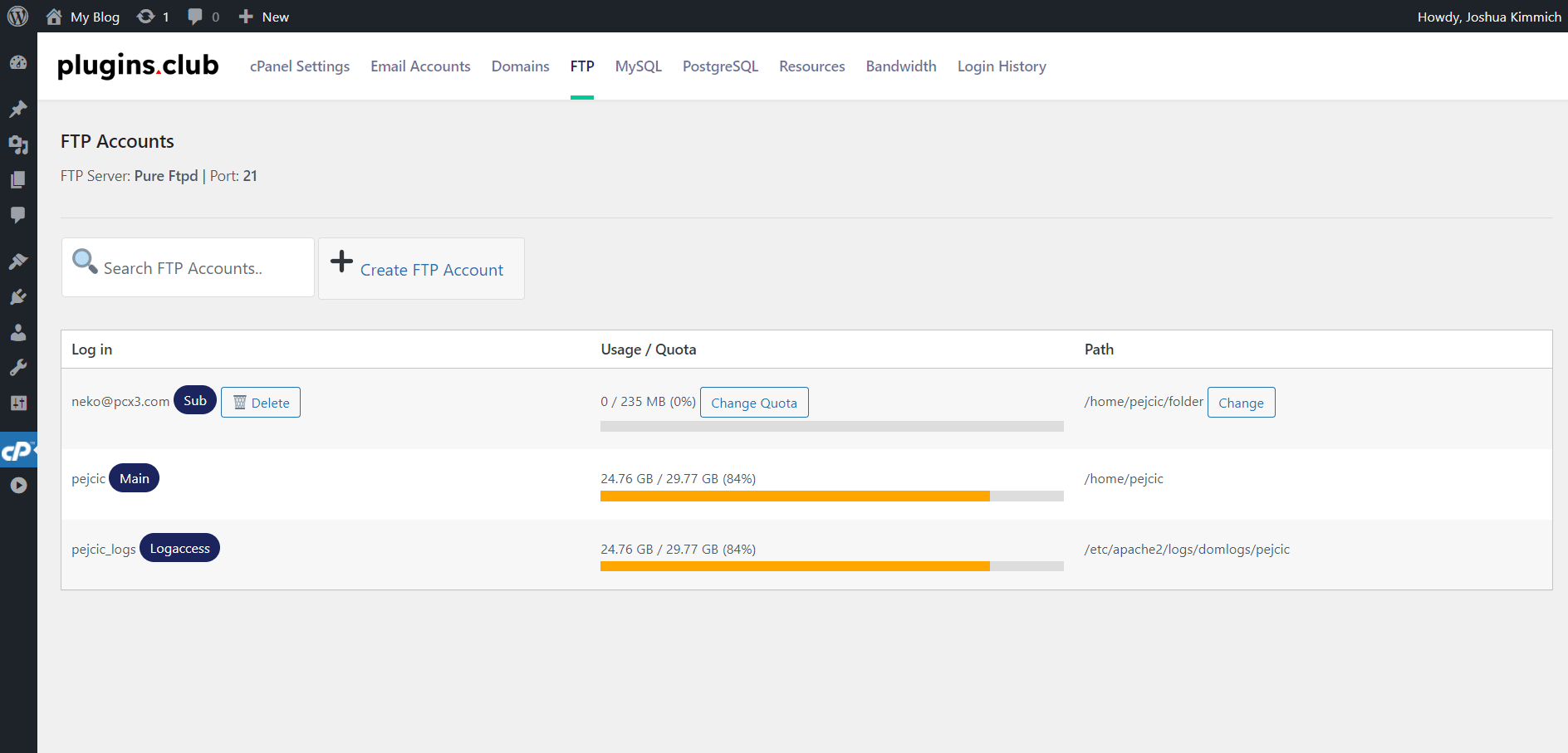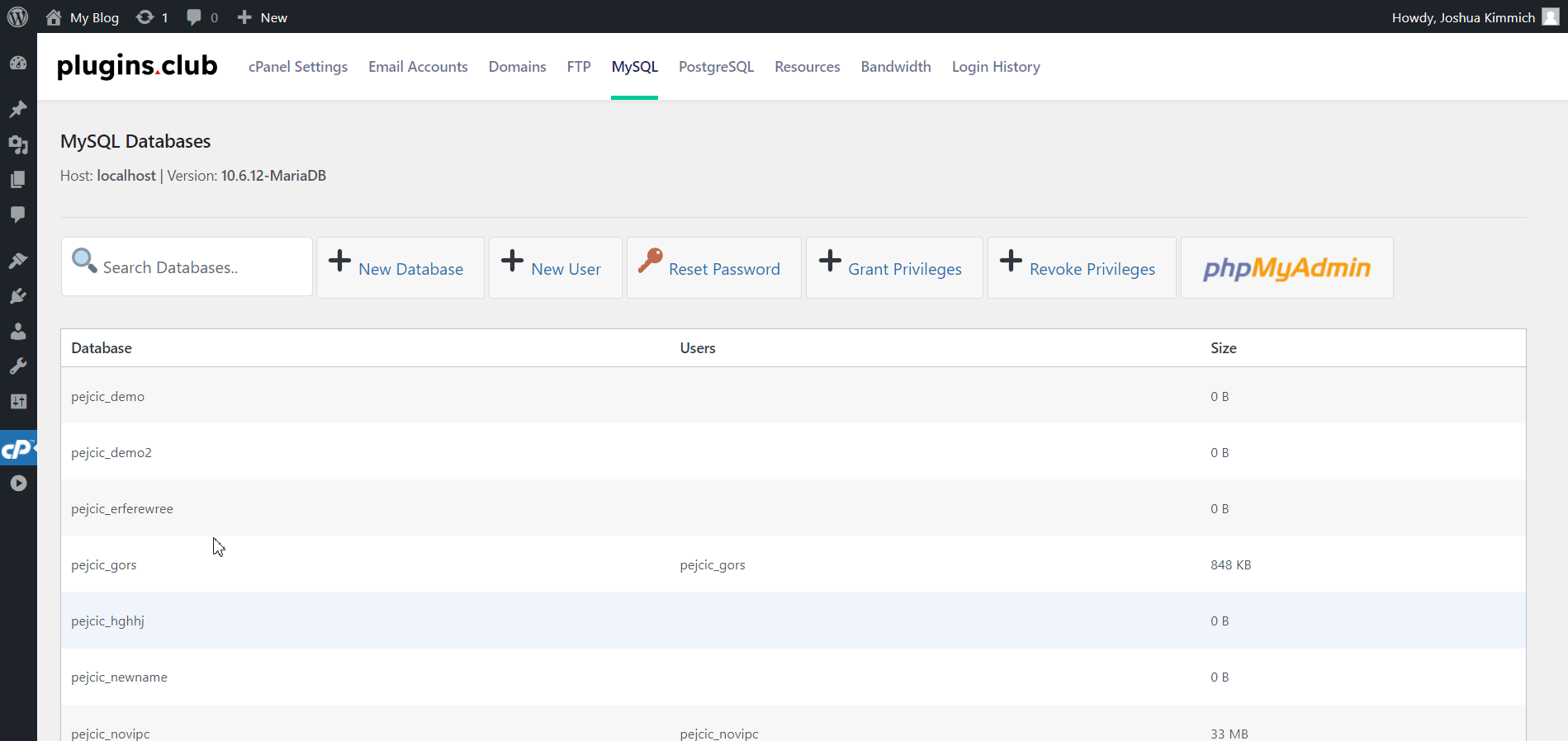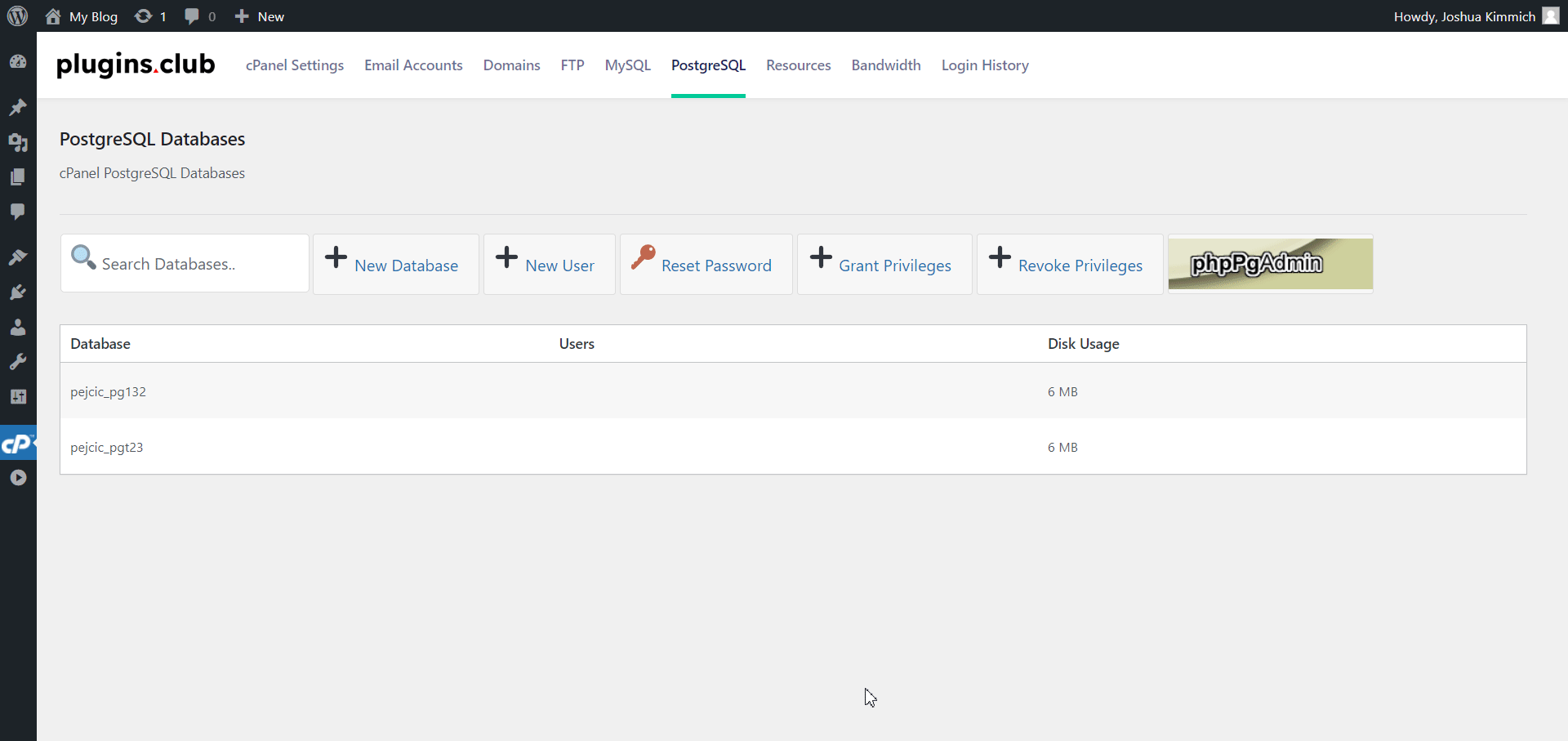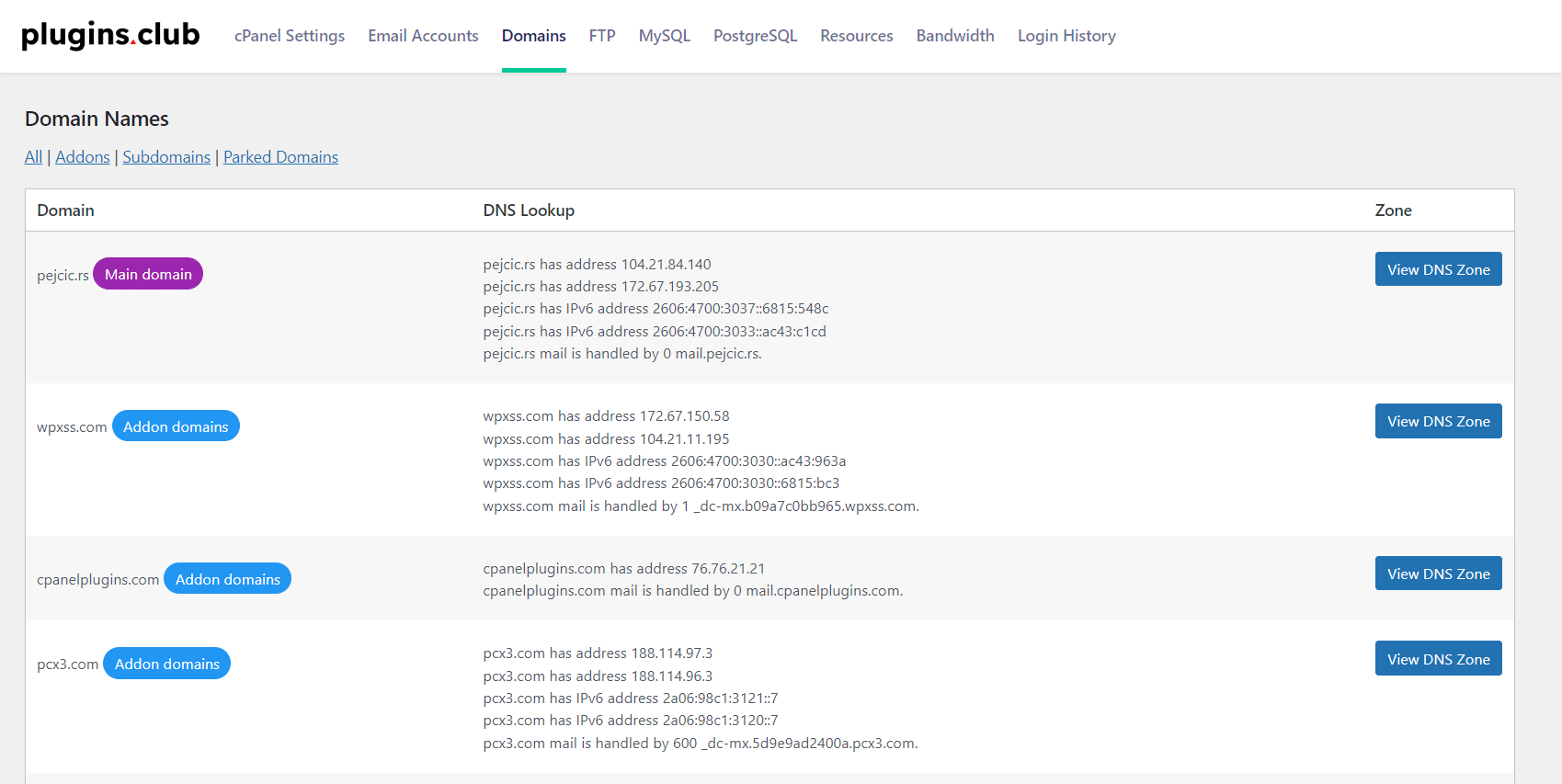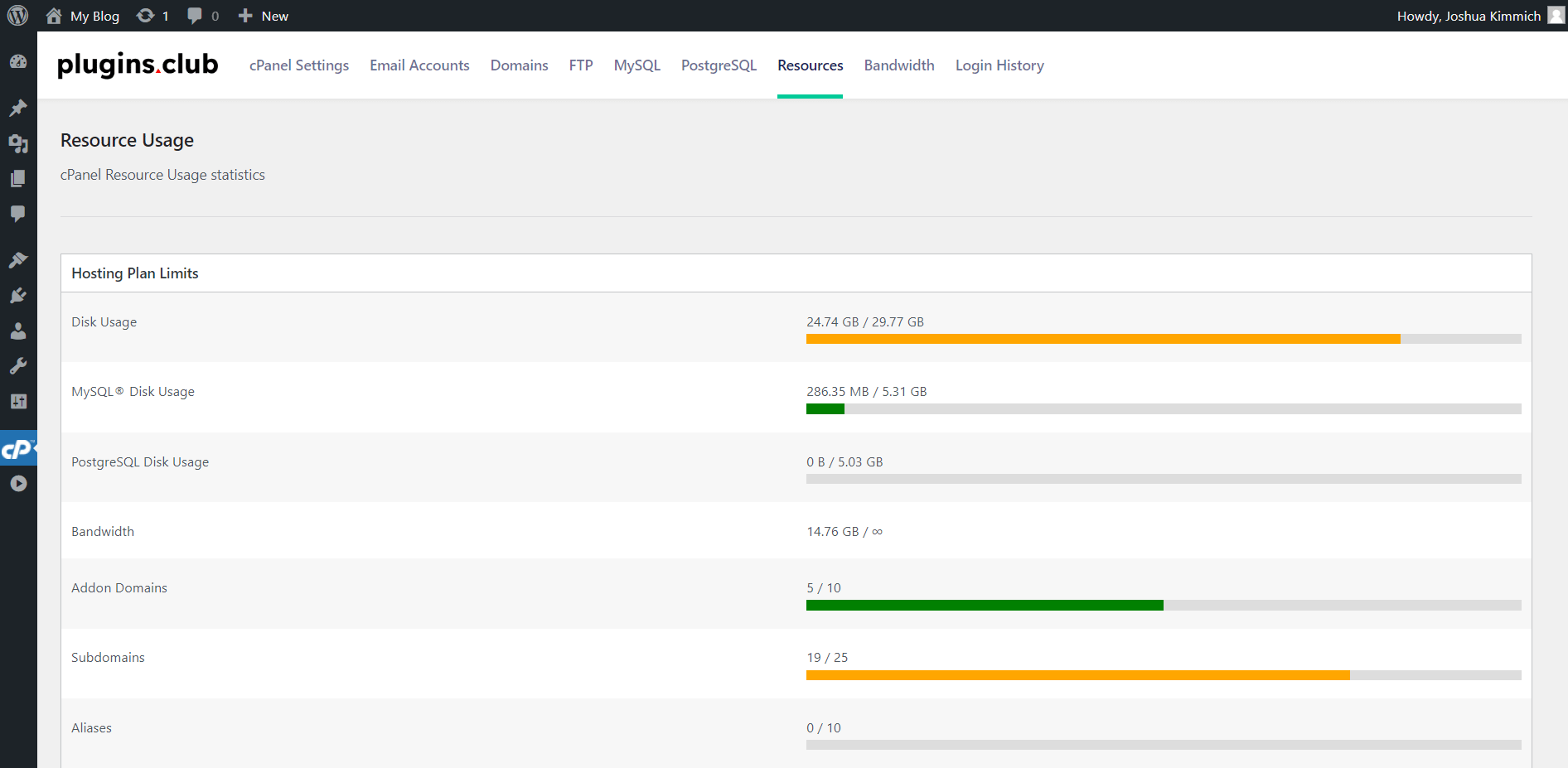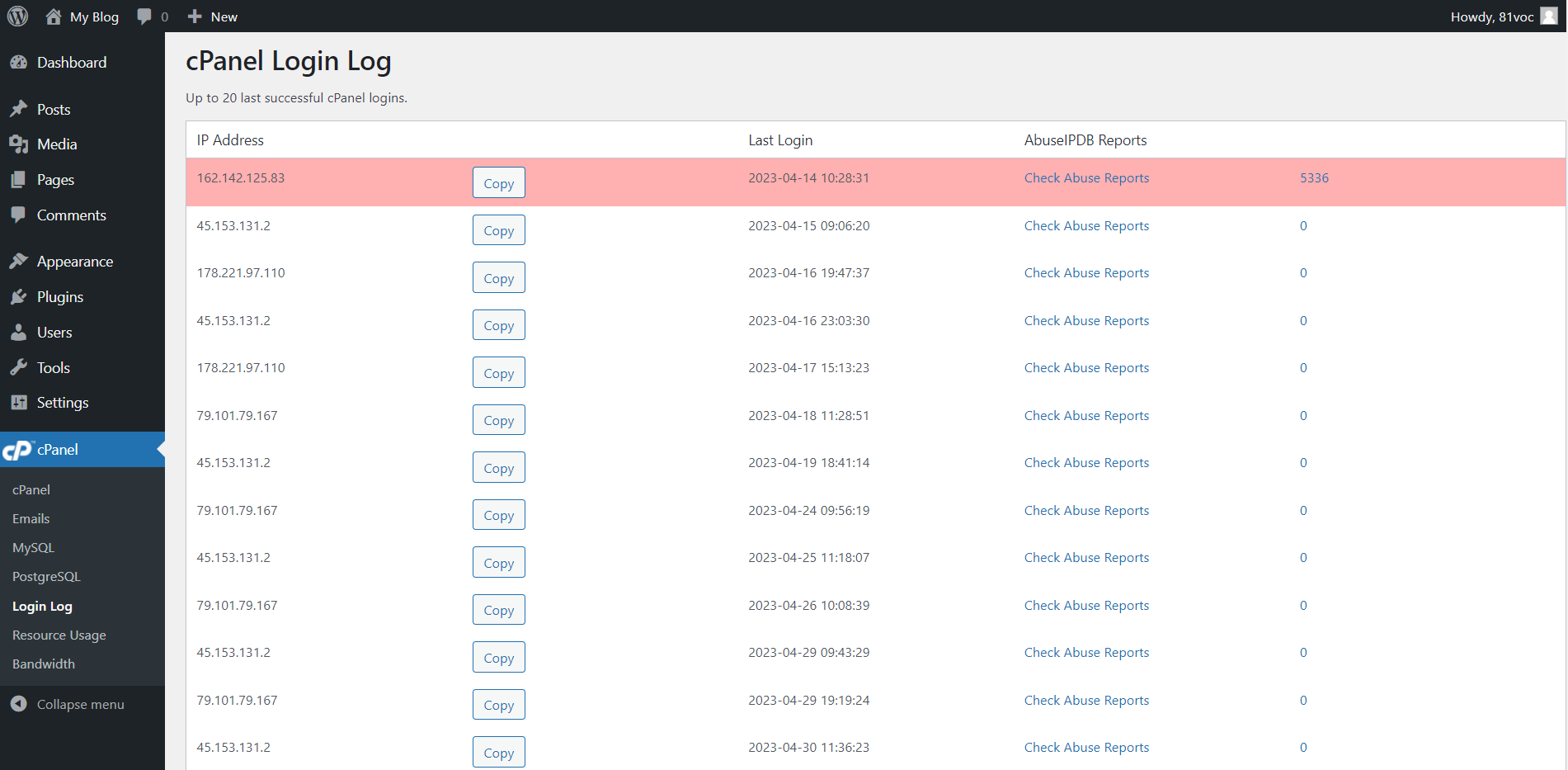Your cart is currently empty!
CP4WP cPanel WordPress Plugin

All the Features of cPanel right from your wp-admin Dashboard
Connect your cPanel account and enable only the features that you need.
CP4WP loads 0 data on the frontend of your WordPress website and will not slow down your website.
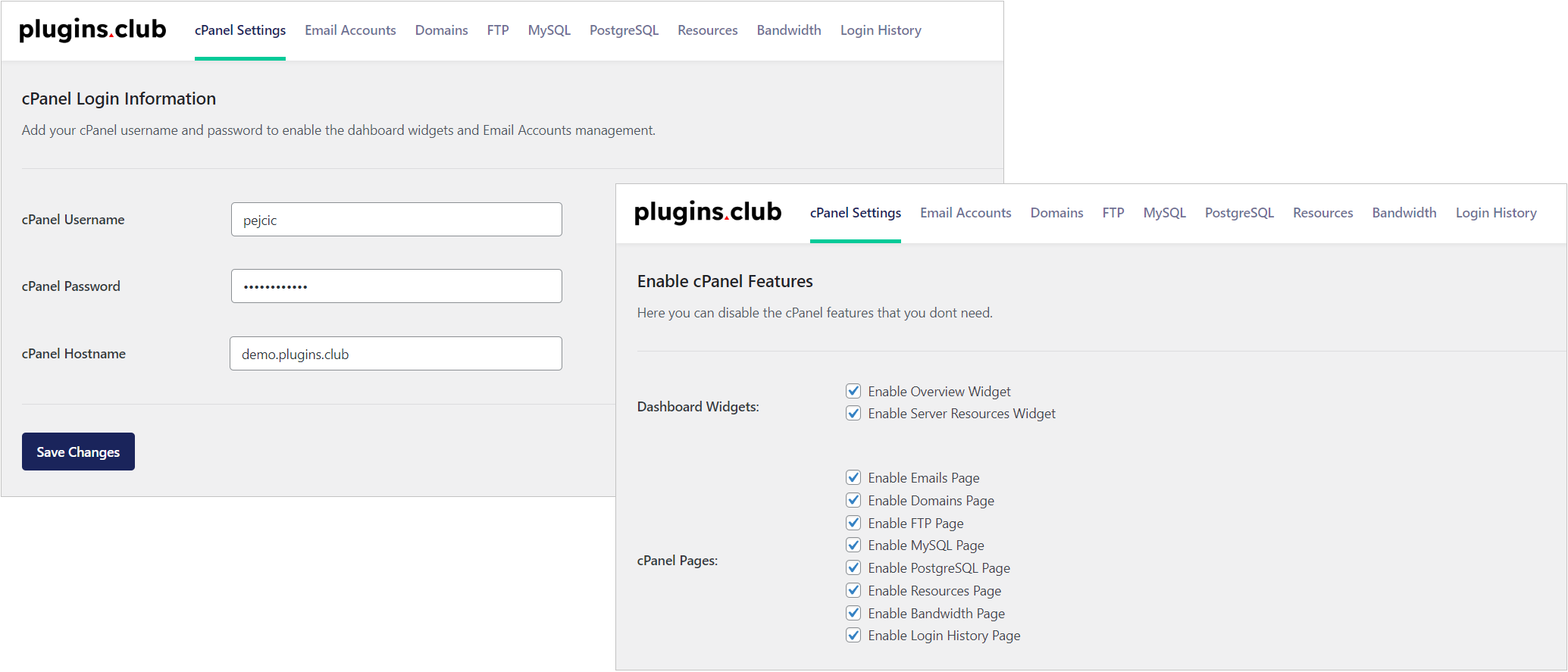
Manage cPanel Email Accounts from WordPress
View cPanel email accounts, auto-login to Webmail with a single click, create new accounts, change passwords, change quotas, delete, and more.
Manage cPanel FTP Accounts
Manage cPanel FTP accounts: view, create, delete, change password, change quota, change path, etc.
Resources Usage
- View hosting plan limits: Disk Usage, Inodes Usage, Bandwidth, MySQL® Disk Usage, PostgreSQL Disk Usage
- Current Email usage: Email Accounts, Mailing Lists, Autoresponders, Forwarders, Email Filters
- Current Resource usage: CPU Usage, Entry Processes, Physical Memory Usage, IOPS, I/O Usage, Number of Processes
- Other: Domains, FTP Accounts, MySQL® Databases, PostgreSQL Databases
cPanel Login History
View up to the last 20 IP addresses that have successfully logged into your cPanel account and get notified as soon as suspicious cPanel login is detected!
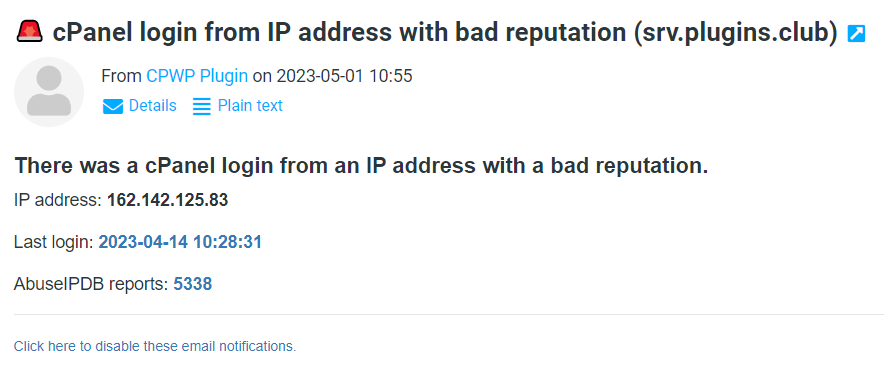
The plugin checks Abuse Reports for each IP address that logs into your cPanel account and notifies you via email if any IP with bad reputation logs in (cPanel account is most likely compromised).
wp-admin dashboard Widgets
CP4WP adds two new dashboard widgets: cPanel Overview and cPanel Server.
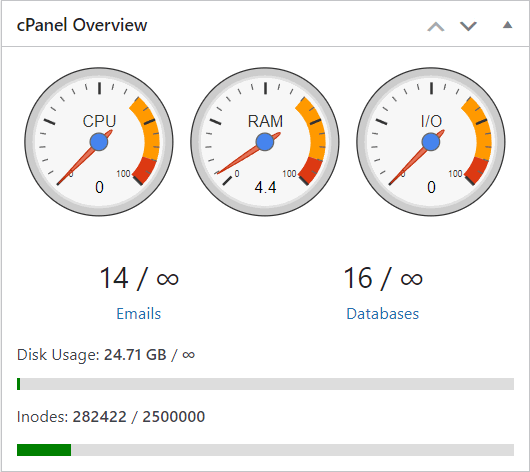
cPanel Overview Widget
- Real-time Cloudlinux CPU, RAM, and I/O usage.
- The number of created and max email accounts.
- The number of created and max MySQL databases.
- Current Disk Usage and max allowed quota for the plan.
- Current Inodes (File Usage) and max quota for the plan.
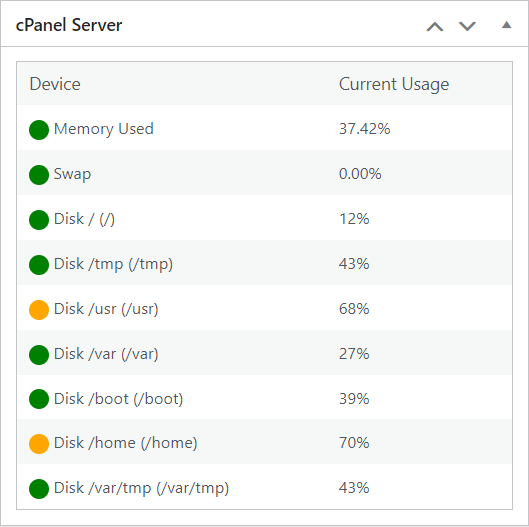
cPanel Server Widget
- Displays current Physical Memory Usage (RAM).
- If SWAP is enabled, it will display current SWAP usage for the server.
- Real-time Disk Usage for every mounted partition: /, /home, /var, /usr, /boot, etc.
Features
📧 Email Accounts
- View a list of all email accounts for all domains.
- Add a new email account to any domain.
- Login to Webmail for any email account.
- Reset password for email accounts.
- Change Quota for email accounts.
- View email accounts usage.
- Search email accounts.
- Delete multiple email accounts.
📁 FTP
- View a list of all FTP users
- Add a new FTP user
- Change Directory Path for accounts
- Change account Quota
- Reset Passwords
- Search FTP accounts
- Delete FTP users
📈 Resource usage
- View hosting plan limits: Disk Usage, Inodes Usage, Bandwidth, MySQL® Disk Usage, PostgreSQL Disk Usage
- Current Email usage: Email Accounts, Mailing Lists, Autoresponders, Forwarders, Email Filters
- Current Resource usage: CPU Usage, Entry Processes, Physical Memory Usage, IOPS, I/O Usage, Number of Processes
- Other: Domains, FTP Accounts, MySQL® Databases, PostgreSQL Databases
🌐 Domains
- View all Addon Domains, Subdomains and Parked (Alias) domains
- DNS Lookup: Check A, AAAA and MX records for domains
- View DNS Zone for every domain name
🗄️ MySQL
- View a list of all MySQL databases and their assigned users
- Login to PHPMyAdmin
- Add a new MySQL database
- Add a new MySQL user
- Assign a MySQL user to Database
- Remove a MySQL user from Database
- Search Databases
🗄️ PostgreSQL
- View a list of all PostgreSQL databases and their assigned users
- Login to PHPPgAdmin
- Add a new PostgreSQL database
- Add a new PostgreSQL user
- Assign a PostgreSQL user to Database
- Remove a PostgreSQL user from Database
- Search Databases
🚨 Login History
- View up to last 20 successful cPanel logins (IP Address and login time)
- (optionally) add AbuseIPDB API KEY andreceive email alerts when IP with bad reputation logs in
📊 Bandwidth usage
- View Bandwidth usgae for each domain
FAQ
Insert your cPanel login credentials (username and password) on the settings page. Optionally you can also add a hostname.
TODO: Use cPanel API KEY instead of passwords
You can disable unused features (pages and widgets) from the settings page.
By default, you can manage email accounts for all cPanel domains, however, if you would like to enable your clients to manage emails only for their domain that WordPress is running, use our Single Email Domain addon.
For security reasons *(the WordPress itself is using the user/database) deleting a database/users is not currently possible.
Contact us 🙂
Join the plugins.club 🎁 and download CP4WP and all our other plugins for $89/ year
20+ WordPress Plugins
1-Year Priority Support via Live Chat
30-Day Money-Back Guarantee